Updating SEM Budgets
Category: SEM
Please read this article for details and easy access to update your monthly SEM budgets.
When
SEM Budgets are due on the 28th of each month. We will send a reminder out on the 23rd of each month.
Where
There is an SEM Budgets folder in the OneDrive. Under your name, there will be one online excel spreadsheet.
Why? It was decided that it should be an online file format so Carmen or someone else can access the budget data as needed. Additionally, it keeps formatting uniform across all RMMs so nothing is lost in translation. You can use this one document to store all your budget information.
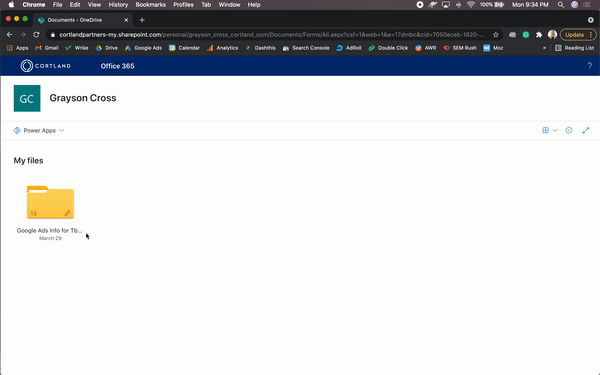
How
For the new month, make a copy of the previous month's tab and rename it to the next month. For example "August '21"
In the new tab, start making changes to your budget. If budgets change from the previous month, it would be helpful to highlight the cell, but we will make sure to check everything just in case.
Please email cortland@tractorbeam.com or click the help icon a the bottom of this screen on the 28th (or before) when your budget updates are complete so we can begin updating our internal documents.
If you need to update budgets for exisitng accounts in the middle of the month:
Make a copy of the entire tab for the current month. Unhighlight everything. Make your budget adjustment
Why? You always have historical data to refer back to and it's easier to copy the most recent tab at the start of the next month
Send a quick email to cortland@tractorbeam.com to let us know that there has been an update made. If you add budget to a channel that was not previously running at all, please make sure to call that our in your email as we may need additional assets or ad copy approval.
Please try to limit budget updates to once a week, if possible. Additionally, budgets adjusted after the 15th for the current month will be addressed on a case-by-case basis as you may have already spent your budget based on the original amount or you may not have enough time to spend the new budget if it was a large increase.